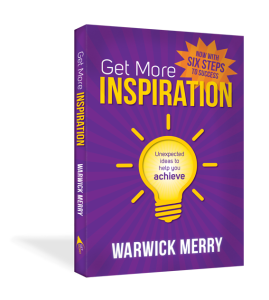5 Keys to An Awesome Online Session

How can you give your Zoom Sessions Zest?
How can you make your Webex Sessions Wonderful?
How can you Get Your Goto Sessions Groovy?
It is not just Eventprofs and Conference crews who are running online events. In the current world order, online sessions are the new norm. We are running them for family, friends, oh and work too!
But there is a big difference to just “jumping online” and running an Awesome event! More of my clients are asking me to produce the whole sessions, technically as well as the content, because they know they need to take it up a notch.
From my experience, here are the 5 Key Elements you MUST get right (in no order of importance):
1) Timing
Face to face or online, it doesn’t matter. You must get the timing right. Stick to time, honour those who turned up on time, and keep to the run sheet. For online events, it is even better to make your 1 hr speakers 40 mins. Faster is better and you don’t need the extra time for the physicality you had on stage.
It seems that with online events, you can achieve your goals faster. If you allocate an hour to a meeting, it will take an hour. Change it to 45 minutes. You will keep peoples attention, give yourself a break between items and achieve more if you condense it.
2) Get Your Audio Right
I don’t care if I can’t see you fully but if your sound is bad, I will disconnect from the call. Tweak the room, tweak the mic, tweak the settings but get the sound right.
More often than not, it is the room and not the microphone. If you have polished floor boards, bare walls or lots of windows, you will get a stack of echo. Often a big run, some bedding hung on cupboard doors, changing rooms or simply using your ear buds will make a big difference.
Be aware, asking “what microphone should I use” is like asking what dog should I pat. They all have their good points and they all have a different purpose. While there are plenty of good value microphones out there, not everyone one of them will suit your set up or how you want to use it.
3) Make it Interactive
You are competing with Facebook and Email. Only by getting people to do things, play more, poll, or respond will you keep their attention and keep them awake.
Be creative and use the features of the system you are using. Try polling, breakout rooms, changing your name, turning camera on and off, random items on peoples desks. You will be amazed at what you can do.
4) No Dead Air
Dead Air is when there is nothing happening. This can be visual but is usually more audio based. When people join a meeting if nothing is happening they may think it is their system, they may tune out or they may even think things aren’t starting yet so go and make a drink.
During the session Dead Air may indicate the speaker has a problem, has their internet cut out, has MY internet cut out, do I need to log out and in again?
Dead air will kill the session. Channel your inner DJ. When the session is starting welcome people as they come online. It is like you are hosting a dinner party. Welcome and introduce them. If you don’t know them just welcome them. Ask an innocuous question like what is their favourite hot drink.
This works on bigger events too and trains people how to use the chat box. Getting people active straight away helps break the ice and make your event more enjoyable.
5) Have Fun
The Minister for Fun once said to me, “If it is not fun, don’t do it. If you have to do it, make it fun.” This is particularly true of online sessions.
Too many of them are unnecessarily dry and boring. Too many of them send you to sleep. Too many of them make you wish you had skipped it and just watched the recording.
Online is the new normal. Add some simple fun elements and your sessions will be sought after. You will stand out.
Need some help? Get in touch and I will work with you to make your next online session AWESOME!